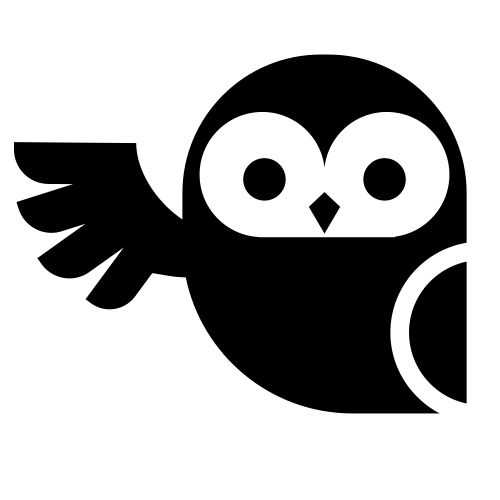Ask Kendall
Help Center
Welcome to the Opulist Help Center. Here you can find answers to common questions, or just ask Kendall, your AI assistant, directly in the chat.
Frequently Asked Questions
Kendall's Compass is your personal AI search assistant, available on the main search page.
Instead of just using filters, you can describe your ideal home in plain English (like "a
bright kitchen" or "a quiet street"). Kendall will analyze your 'must-haves' and
'deal-breakers' and find properties that match your unique tastes.
- Go to the main Property Search page.
- On the top-right of the map, click the Draw Area button.
- Your cursor will become a crosshair. Click and hold your mouse on the map to start drawing.
- Drag your mouse to draw any shape you want.
- When you're done, release the mouse button. A search will automatically run for properties *only* inside that shape.
- To remove it, click the Clear button that appears.
Saving searches is a powerful feature available when you are logged in.
- First, run any search on the "For Sale" or "For Rent" tabs.
- After your results load, a Save Search button will appear above your results.
- Click that button. The system will automatically generate a "smart name" for your search (like "Homes in Houston with Pool") and save it to your account.
- You can re-run this exact search any time by clicking the "Location" input box and selecting it from your "Saved Searches" list.